Boundary selector
Page selector is not available in the editor since 4.3.2, it now can be edited using search area instead
Overview
This selector restricts the area on each page it finds data. This is the easiest way to extract data from documents with a fixed template (forms, driver licenses, passports, and so on).
This selector restricts the area on a page, but does not specify a page of the document and being applied to each page of the document.
If pdf has 2 pages and each contains data located in the boundaries, two values will be extracted.
If you want to extract data from one page only, please use it together with the page selector.
The selector properties define which borders of the region should be taken into account to restrict the extracted data.
Parameters
Left
If selected, only characters to the right of the left border will be extracted.
Right
If selected, only characters to the left of the right border will be extracted.
Top
If selected, only characters below the top border will be extracted.
Bottom
If selected, only characters above the bottom border will be extracted.
At least one of the options has to be selected.
Area
Boundary area can be defined when you add selector. It can be further modified in canvas, or you can re-select it using ** Select area** button:

In the panel you can overview area coordinates. Selected area region can be hidden (e.g. to be able to click on result lines).
Result overview
Boundary selects text as characters (see type of output in Picker selector) grouped into text lines.
The format and example of the actual result produced by the pdf2Data Engine is described in Recognition result specification.
Example
This selection extracts all characters above the bottom border, and between the left and the right borders of the selector region.
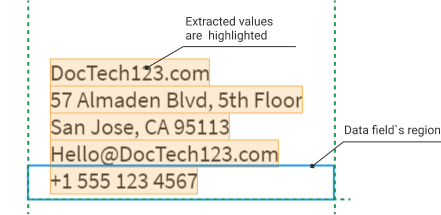
Specification
To see more information about properties and expert usage visit specification page.
